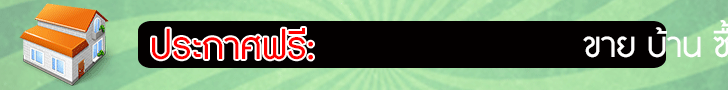ข้อความโดย: su
« เมื่อ: 21/11/12 »user admin
password access
How do I change the print server password?
Description:
The print server password is set during manufacturing; however, if you wish to change it you can use the BRAdmin application or a standard web browser to change the default password settings.
CHANGING THE PASSWORD USING BRADMIN
From the main BRAdmin double click the appropriate printer.
Enter the print server password (The default password is "access").
Click the 'Control' tab.
Click the 'Change Password' button.
Enter the new password details and click 'OK'.
Then click 'OK' from the main print server configuration page to accept the settings.
The print server password has now changed.
VIA A WEB BROWSER
Connect to the printer using a web browser.
Click the "Network Configuration" page.
Enter the print server password (The default password is "access").
Click the 'Change Password' , 'Configure Password' or 'Password & Contact' link.
Enter the new password details.